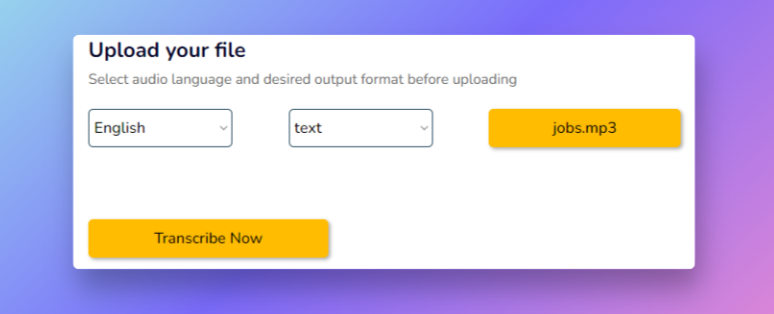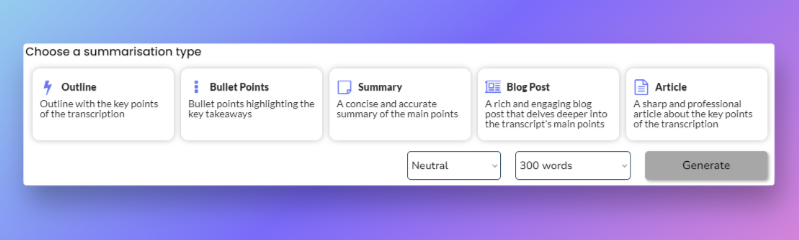Transcribing video files to text is an important process that can help make video content more accessible and easier to understand. But let’s face it, manually transcribing video files can be a real pain. That’s where AI-powered transcription services come in and our guide ‘How to transcribe audio to text’ using Jetscribe.ai is here to help
These services use advanced algorithms and machine learning to automatically transcribe video files to text in a matter of minutes. In this blog post, we’ll show you how to transcribe video files to text using an online AI-powered transcription service jetscribe.ai. We’ll also explain how these services work and provide tips for improving the accuracy of the transcription.
How does it work?
Jetscribe uses advanced AI speech recognition system that has been trained on a large and diverse dataset of multilingual and multitask supervised data collected from the web. It is a state-of-the-art model that can transcribe speech across dozens of languages and handle poor audio quality or excessive background noise. In addition to speech recognition, it can also do language identification and speech translation across a number of languages.
Key benefits
- Speed and Efficiency: AI-powered transcription services can transcribe audio or video recordings much faster than humans
- Cost-Effectiveness: AI-powered transcription services are generally more cost-effective than human services.
- Consistency and Accuracy: While humans can make errors or experience variations in their work quality, AI-powered transcription services offer consistent accuracy.
- Scalability: AI-powered transcription services can easily scale to handle large volumes of transcription requests.
- Additional features such as summarization, keyword search and time-stamping
- Multi-language Support: AI-powered transcription services can transcribe content in multiple languages. Jetscribe.ai currently supports Chinese (China), Chinese (Taiwan), Danish, English, Flemish, French, German, Hindi, Indonesian, Italian, Japanese, Korean, Norwegian, Norwegian, Polish, Portuguese, Portuguese (BR), Portuguese (PT), Russian, Spanish, Spanish (LatAm), Swedish, Tamil, Turkish and Ukrainian.
First steps
Sign up for jetscribe.ai and choose from our flexible individual or multi-credit packages to suit your needs. When you’re all set, head over to the Transcribe page and select your desired language from our list of more than 20 options.
Uploading your audio/video file is simple, with support for multiple file formats such as mp3 and mp4.
Simply click “Transcribe Now” and let our advanced AI algorithms work. In just a matter of seconds (typically 1 minute per 60 minutes of audio), the solution will transcribe it into accurate and reliable text.
Once the transcription is complete, download the text file and utilize it however you see fit. It’s truly that simple! Jetscribe.ai ensures that all your previous transcriptions are conveniently listed and stored for easy access. If required, you can easily delete them as well. Rest assured that your audio files are promptly and securely deleted as soon as the transcription process is completed. We never store your audio or video files.